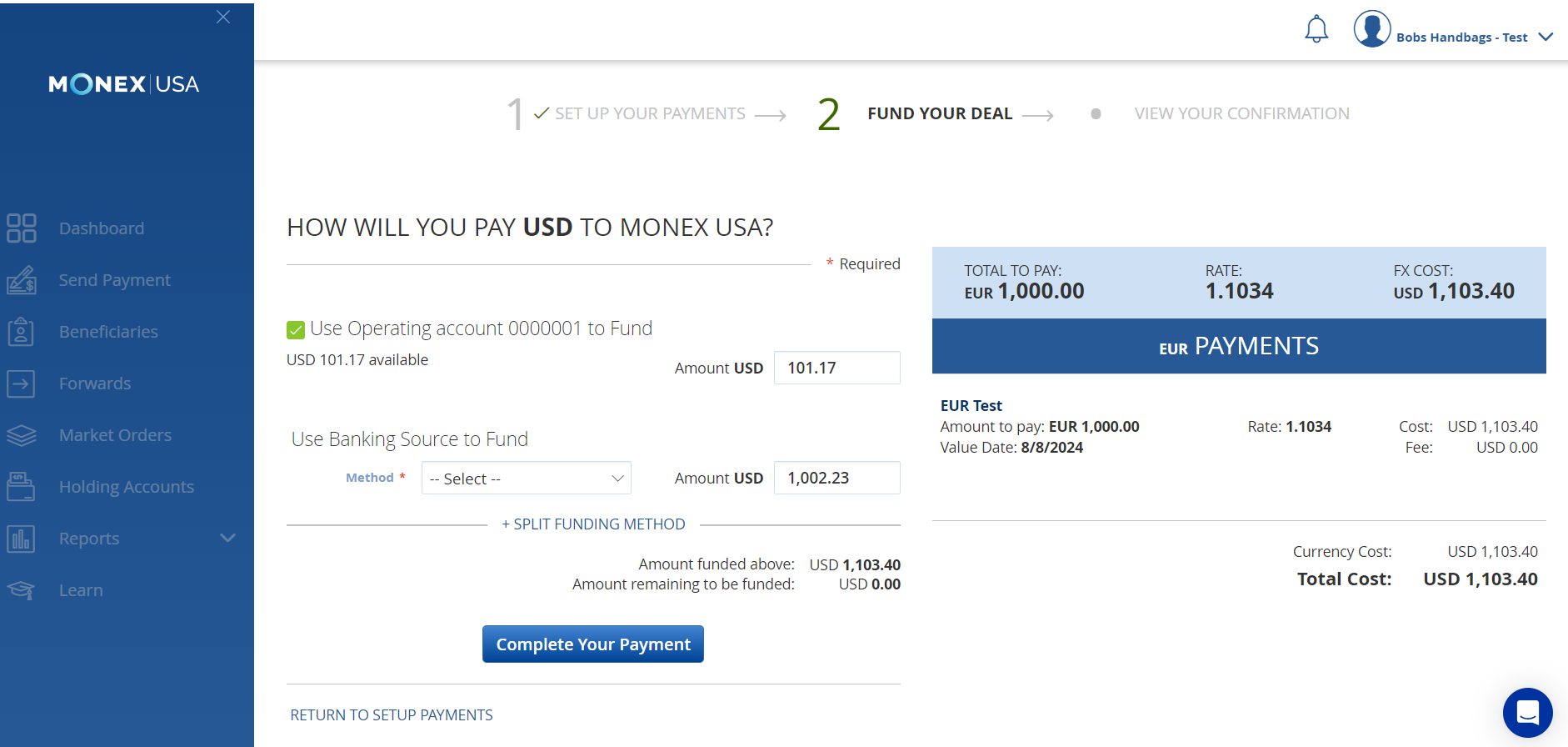Master international money transfers effortlessly with Monex USA Online.
The intricacies of fees, exchange rates, and various platforms can be daunting, especially for first-time cross-border senders. With Monex, this process becomes seamless.
Setting Up Your Account: Your Monex USA Online Money Transfer Guide
When you’re ready to make your first international money transfer, we’re here to help. Follow the steps below to get started.
- Register or Login: Whether you already have a Monex USA Online account or want to create one, the first step is gaining access to the Monex USA Online platform. The login and registration buttons are at the top right of every page on monexusa.com. If you need to register, follow the link to set up your Monex USA account here. Otherwise, log in to your Monex USA account.
- Verify Your Identity: Our top priority is ensuring your account is secure. To open your account, you’ll need to get verified. This involves providing some form of ID, such as a passport or driver’s license, and proof of address. One of our Monex USA experts will also contact you to verify your details. Our team may request additional information during this call, but we aim to make it quick and easy. You’ll get a confirmation email once your account is ready to go.
Get a Quote
Before making your first transfer with Monex USA, get a quote so you know your exact customer exchange rate.
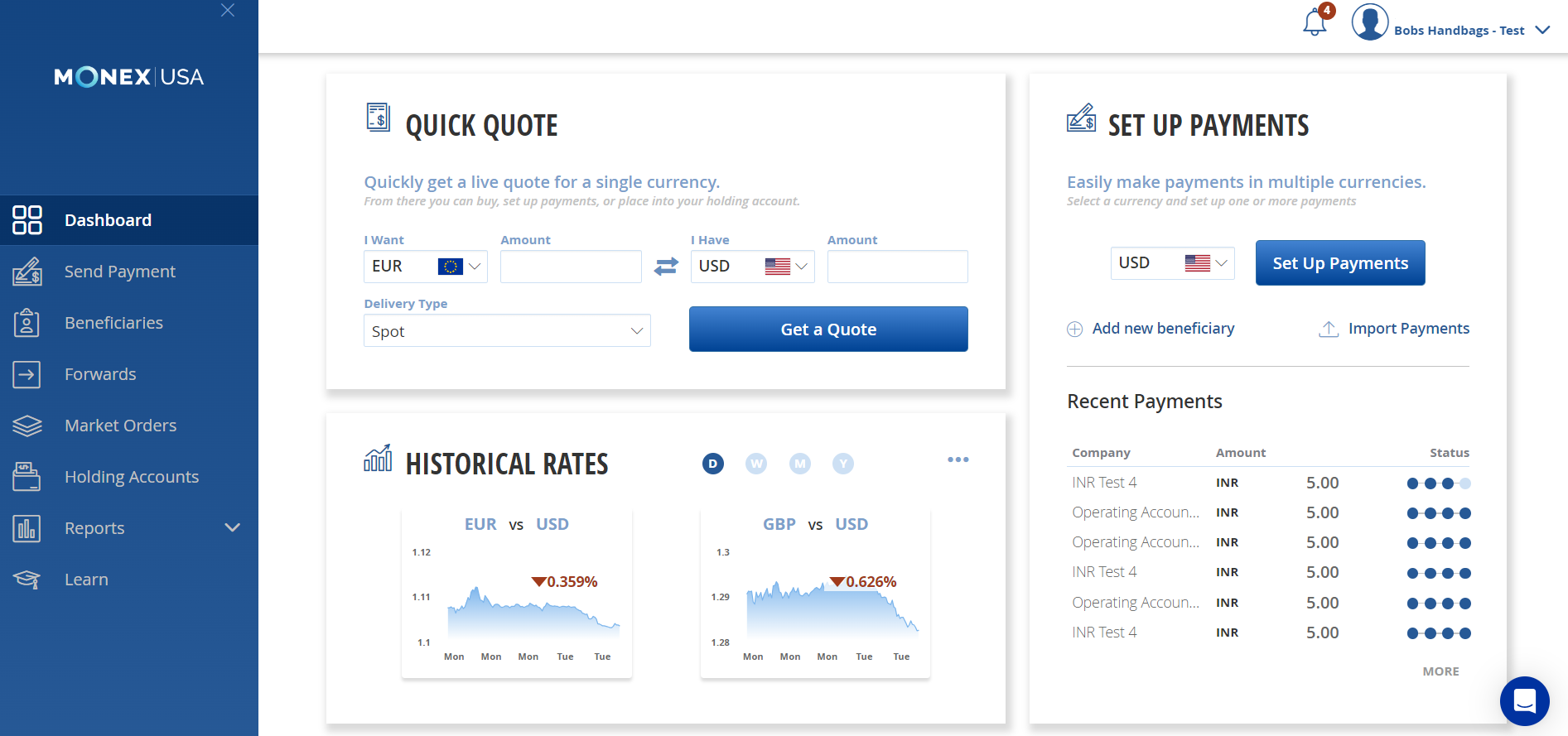
On the dashboard, locate the QUICK QUOTE section and select the currency you want and the currency you have in the holding account you will use to make the payment.
- Select Get a Quote
- Once a quote is generated, a rate will be presented to you. Review your quoted rate. It is reserved for 20-30 seconds. Within the given time period, select Buy to proceed with the order or Cancel to stop it. Select Get Current Quote to receive a new rate if the time expires.
- Ensure that the Use Operating Account to Fund box is checked on the FUND YOUR DEAL page. Take a moment to review your intended transfer and confirm that all required fields are filled in. If everything looks good, click on Complete Your Payment. You’ll then be directed to the confirmation page to finalize your payment, and Monex USA will handle the rest.